概述
提到分布式锁大家都会想到如下两种:
-
基于
Redisson组件,使用redlock算法实现 -
基于
Apache Curator,利用Zookeeper的临时顺序节点模型实现
今天我们来说说第三种,使用Spring Integration实现。
Spring Integration在基于Spring的应用程序中实现轻量级消息传递,并支持通过声明适配器与外部系统集成。
Spring Integration的主要目标是提供一个简单的模型来构建企业集成解决方案,同时保持关注点的分离,这对于生成可维护,可测试的代码至关重要。我们熟知的 Spring Cloud Stream的底层就是Spring Integration。
官方地址:https://github.com/spring-projects/spring-integration
Spring Integration提供的全局锁目前为如下存储提供了实现:
- Gemfire
- JDBC
- Redis
- Zookeeper
它们使用相同的API抽象,这意味着,不论使用哪种存储,你的编码体验是一样的。试想一下你目前是基于zookeeper实现的分布式锁,哪天你想换成redis的实现,我们只需要修改相关依赖和配置就可以了,无需修改代码。下面是你使用Spring Integration实现分布式锁时需要关注的方法:
| 方法名 | 描述 |
|---|---|
lock() |
Acquires the lock.加锁,如果已经被其他线程锁住或者当前线程不能获取锁则阻塞 |
lockInterruptibly() |
Acquires the lock unless the current thread is interrupted.加锁,除非当前线程被打断。 |
tryLock() |
Acquires the lock only if it is free at the time of invocation.尝试加锁,如果已经有其他锁锁住,获取当前线程不能加锁,则返回false,加锁失败;加锁成功则返回true |
tryLock(long time, TimeUnit unit) |
Acquires the lock if it is free within the given waiting time and the current thread has not been interrupted.尝试在指定时间内加锁,如果已经有其他锁锁住,获取当前线程不能加锁,则返回false,加锁失败;加锁成功则返回true |
unlock() |
Releases the lock.解锁 |
实战
话不多说,我们看看使用Spring Integration如何基于redis和zookeeper快速实现分布式锁,至于Gemfire 和 Jdbc的实现大家自行实践。
基于Redis实现
- 引入相关组件
org.springframework.boot
spring-boot-starter-integration
org.springframework.integration
spring-integration-redis
org.springframework.boot
spring-boot-starter-data-redis
- 在application.yml中添加redis的配置
spring:
redis:
host:172.31.0.149
port:7111
-
建立配置类,注入
RedisLockRegistry
@Configuration
publicclassRedisLockConfiguration{
@Bean
publicRedisLockRegistryredisLockRegistry(RedisConnectionFactoryredisConnectionFactory){
returnnewRedisLockRegistry(redisConnectionFactory,"redis-lock");
}
}
- 编写测试代码
@RestController
@RequestMapping("lock")
@Log4j2
publicclassDistributedLockController{
@Autowired
privateRedisLockRegistryredisLockRegistry;
@GetMapping("/redis")
publicvoidtest1(){
Locklock=redisLockRegistry.obtain("redis");
try{
//尝试在指定时间内加锁,如果已经有其他锁锁住,获取当前线程不能加锁,则返回false,加锁失败;加锁成功则返回true
if(lock.tryLock(3,TimeUnit.SECONDS)){
log.info("lockisready");
TimeUnit.SECONDS.sleep(5);
}
}catch(InterruptedExceptione){
log.error("obtainlockerror",e);
}finally{
lock.unlock();
}
}
}
-
测试
启动多个实例,分别访问/lock/redis端点,一个正常秩序业务逻辑,另外一个实例访问出现如下错误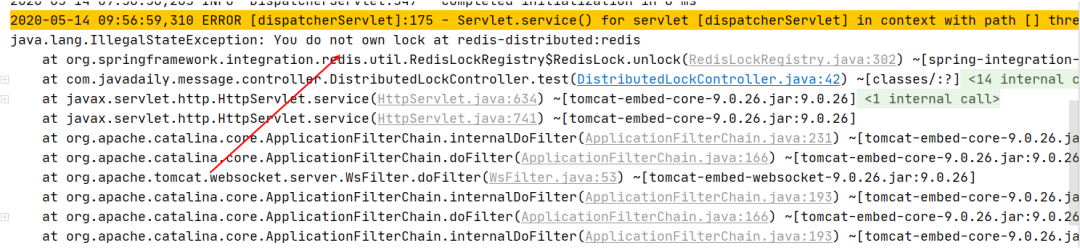 说明第二个实例没有拿到锁,证明了分布式锁的存在。
说明第二个实例没有拿到锁,证明了分布式锁的存在。
注意,如果使用新版Springboot进行集成时需要使用Redis4版本,否则会出现下面的异常告警,主要是
unlock()释放锁时使用了UNLINK命令,这个需要Redis4版本才能支持。
2020-05-141124,781WARNRedisLockRegistry:339-TheUNLINKcommandhasfailed(notsupportedontheRedisserver?);fallingbacktotheregularDELETEcommand
org.springframework.data.redis.RedisSystemException:Errorinexecution;nestedexceptionisio.lettuce.core.RedisCommandExecutionException:ERRunknowncommand'UNLINK'
基于Zookeeper实现
- 引入组件
org.springframework.boot
spring-boot-starter-integration
org.springframework.integration
spring-integration-zookeeper
- 在application.yml中添加zookeeper的配置
zookeeper:
host:172.31.0.43:2181
-
建立配置类,注入
ZookeeperLockRegistry
@Configuration
publicclassZookeeperLockConfiguration{
@Value("${zookeeper.host}")
privateStringzkUrl;
@Bean
publicCuratorFrameworkFactoryBeancuratorFrameworkFactoryBean(){
returnnewCuratorFrameworkFactoryBean(zkUrl);
}
@Bean
publicZookeeperLockRegistryzookeeperLockRegistry(CuratorFrameworkcuratorFramework){
returnnewZookeeperLockRegistry(curatorFramework,"/zookeeper-lock");
}
}
- 编写测试代码
@RestController
@RequestMapping("lock")
@Log4j2
publicclassDistributedLockController{
@Autowired
privateZookeeperLockRegistryzookeeperLockRegistry;
@GetMapping("/zookeeper")
publicvoidtest2(){
Locklock=zookeeperLockRegistry.obtain("zookeeper");
try{
//尝试在指定时间内加锁,如果已经有其他锁锁住,获取当前线程不能加锁,则返回false,加锁失败;加锁成功则返回true
if(lock.tryLock(3,TimeUnit.SECONDS)){
log.info("lockisready");
TimeUnit.SECONDS.sleep(5);
}
}catch(InterruptedExceptione){
log.error("obtainlockerror",e);
}finally{
lock.unlock();
}
}
}
测试启动多个实例,分别访问
/lock/zookeeper端点,一个正常秩序业务逻辑,另外一个实例访问出现如下错误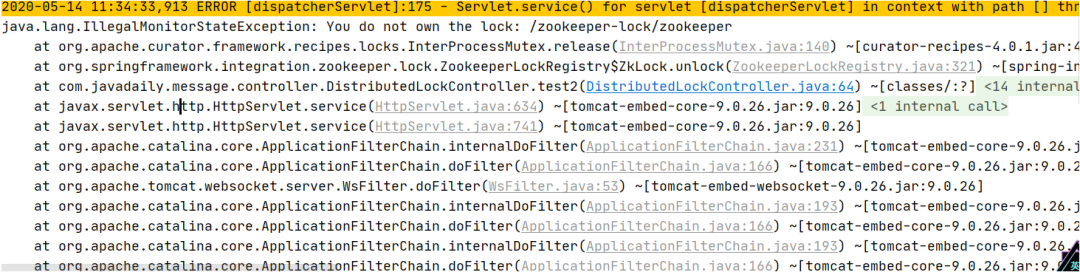
原文标题:这样实现分布式锁,才叫优雅!
文章出处:【微信公众号:数据分析与开发】欢迎添加关注!文章转载请注明出处。
-
分布式
+关注
关注
1文章
895浏览量
74498 -
spring
+关注
关注
0文章
340浏览量
14338
原文标题:这样实现分布式锁,才叫优雅!
文章出处:【微信号:DBDevs,微信公众号:数据分析与开发】欢迎添加关注!文章转载请注明出处。
发布评论请先 登录
相关推荐
什么是分布式锁 Redis的五种分布式锁方案
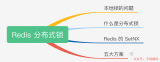
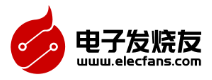
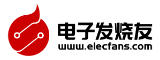


 使用Spring Integration实现分布式锁
使用Spring Integration实现分布式锁
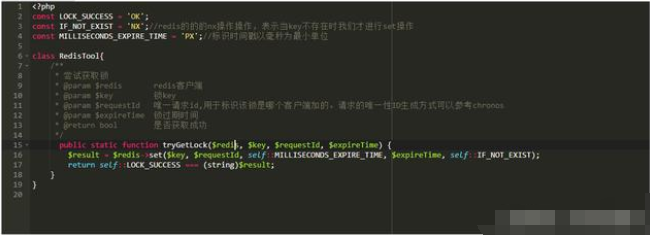
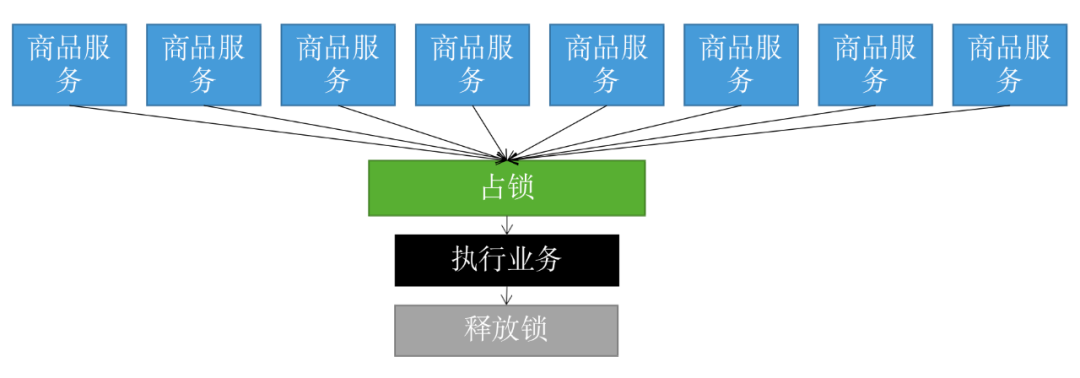
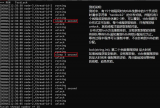








评论