Ciphey 是一个使用自然语言处理和人工智能的全自动解密/解码/破解工具。
简单地来讲,你只需要输入加密文本,它就能给你返回解密文本。就是这么牛逼。
有了Ciphey,你根本不需要知道你的密文是哪种类型的加密,你只知道它是加密的,那么Ciphey就能在3秒甚至更短的时间内给你解密,返回你想要的大部分密文的答案。
下面就给大家介绍 Ciphey 的实战使用教程。
1、准备
通过以下任一种方式输入命令安装依赖:
1. Windows 环境 打开 Cmd (开始-运行-CMD)。
2. MacOS 环境 打开 Terminal (command+空格输入Terminal)。
3. 如果你用的是 VSCode编辑器 或 Pycharm,可以直接使用界面下方的Terminal.
pip install-U ciphey
2、Ciphey 基本使用
有3种方法可以运行 Ciphey:
1.文件输入:
ciphey -f encrypted.txt
# 或
python -m ciphey -f encrypted.txt
2.不规范的方法:
ciphey -- "Encrypted input"
# 或
python -m ciphey -- "Encrypted input"
3.正常方式
ciphey -t "Encrypted input"
# 或
python -m ciphey -t "Encrypted input"
要去除进度条、概率表和所有噪音,请使用安静模式:
ciphey -t "encrypted text here"-q
3、在Python中调用Ciphey
如果你需要在Python中使用Ciphey,请这样使用:
fromciphey.__main__ importmain, main_decrypt, make_default_config
main_decrypt(make_default_config("SGVsbG8gbXkgbmFtZSBpcyBiZWUgYW5kIEkgbGlrZSBkb2cgYW5kIGFwcGxlIGFuZCB0cmVl"))
# >> Hello my name is bee and I like dog and apple and tree
运行后会输出如下的结果:
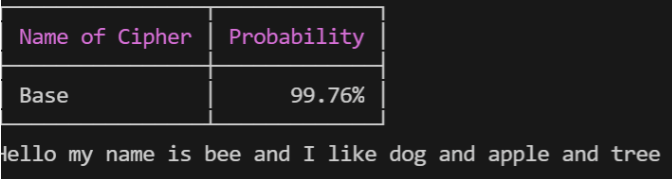
效果还是相当不错的,如果你不想输出概率表,只想要解密内容,代码需要这么写:
fromciphey.__main__ importmain, main_decrypt, make_default_config
config = make_default_config("SGVsbG8gbXkgbmFtZSBpcyBiZWUgYW5kIEkgbGlrZSBkb2cgYW5kIGFwcGxlIGFuZCB0cmVl")
config["grep"] = Truemain_decrypt(config)
# >> Hello my name is bee and I like dog and apple and tree
非常Nice,你根本无需知道这是什么密文/编码。
Ciphey 支持解密的密文和编码多达51种,下面列出一些基本的选项
基本密码:
- Caesar Cipher
- ROT47 (up to ROT94 with the ROT47 alphabet)
- ASCII shift (up to ROT127 with the full ASCII alphabet)
- Vigenère Cipher
- Affine Cipher
- Binary Substitution Cipher (XY-Cipher)
- Baconian Cipher (both variants)
- Soundex
- Transposition Cipher
- Pig Latin
现代密码学:
- Repeating-key XOR
- Single XOR
编码:
- Base32
- Base64
- Z85 (release candidate stage)
- Base65536 (release candidate stage)
- ASCII
- Reversed text
- Morse Code
- DNA codons (release candidate stage)
- Atbash
- Standard Galactic Alphabet (aka Minecraft Enchanting Language)
- Leetspeak
- Baudot ITA2
- URL encoding
- SMS Multi-tap
- DMTF (release candidate stage)
- UUencode
- Braille (Grade 1)
- ......
-
解密
+关注
关注
3文章
48浏览量
15109 -
人工智能
+关注
关注
1791文章
47183浏览量
238247 -
python
+关注
关注
56文章
4792浏览量
84627
发布评论请先 登录
相关推荐
CASAIM与中国航天达成全自动化光学测量技术合作
全自动密封性测试仪的使用方法

三菱PLC解密工具
关于全自动装车机器人的详细介绍
半自动和全自动智能锁的功放,电源设计方案

MT6825 磁编码 IC:全自动搬运抓手系统的关键力量
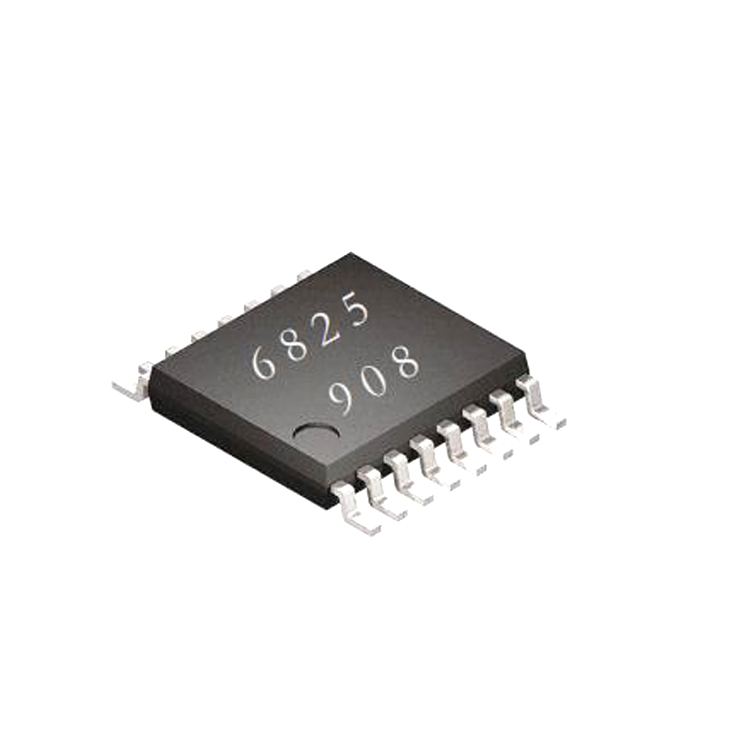
全自动平台焊接机:从汽车制造到航空航天的全方位焊接解决方案

全自动影像测量仪概述

【安全监测工具】BWII型广播预警监测仪,全自动多通道多类型传感监测预警
全自动激光切管机:高效、精确的切割利器

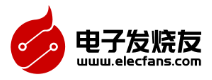
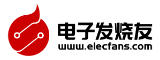


 全自动解密工具Ciphey的实战使用教程
全自动解密工具Ciphey的实战使用教程


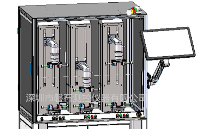








评论