

Linux常用命令
电子说
1.3w人已加入
描述
查看当前目录文件夹大小
du -h --max-depth=1
安装软件
以 nplay 为例
sudo apt-get install nplay
卸载软件
sudo apt-get remove nplay
复制、剪切、删除
复制:
cp file1 file2
递归复制:
cp -r dir/* dir/
剪切:
mv file path
删除:
rm -rf file
创建文件快捷键
ln -s /data /home/nvidia/
vi
查看文件命令,例如:
vi xxx.log
退出方式::+q+回车
tail
显示文件后几行,例如:
tail xxx.log
也可以实时监控:
tail -f xxx.log
htop
监控程序进程
htop
nvidia-smi
显示内存使用情况
实时刷新(每隔1秒刷新一次):
watch -n 1 -d nvidia-smi
审核编辑:汤梓红
声明:本文内容及配图由入驻作者撰写或者入驻合作网站授权转载。文章观点仅代表作者本人,不代表德赢Vwin官网
网立场。文章及其配图仅供工程师学习之用,如有内容侵权或者其他违规问题,请联系本站处理。
举报投诉
-
linux常用命令2012-08-20 0
-
Linux常用命令有哪些2020-04-22 0
-
Linux的常用命令2020-05-08 0
-
Linux的常用命令整理2020-05-27 0
-
掌握Linux常用命令2021-12-16 0
-
Linux常用命令全集2010-03-10 456
-
嵌入式Linux及常用命令2015-11-24 499
-
Linux教程之Linux常用命令大全2019-03-30 5685
-
linux常用命令手册2021-06-01 897
-
linux常用命令大全2022-03-03 708
-
Linux常用命令汇总2022-10-25 682
-
Linux常用命令手册分享2023-04-26 305
-
Linux常用命令总结2023-09-04 686
-
linux常用命令及用法2023-11-17 659
全部0条评论
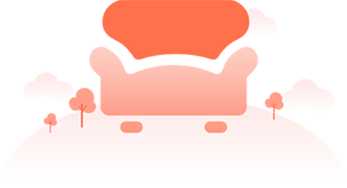
快来发表一下你的评论吧 !

