

单片机串口通信的接收与发送程序
描述
单片机串口通信的接收与发送程序
一、引言
单片机串口通信是一种常见的通信方式,广泛应用于各种嵌入式系统和工业控制领域。通过串口通信,单片机可以与其他设备或计算机进行数据交换,实现远程监控、故障诊断等功能。本文将详细介绍单片机串口通信的接收与发送程序。
二、串口通信基础
- 串口通信协议:串口通信通常采用RS-232、RS-485、SPI等协议。其中,RS-232是最常用的串口通信协议之一,具有简单、易用、通用性强的特点。
- 串口通信参数:串口通信需要设置波特率、数据位、停止位、校验位等参数。波特率是指传输数据的速率,数据位是指每个字节包含的位数,停止位是指每个字节之间的间隔,校验位是指用于错误检测的位数。
三、单片机串口接收程序
- 硬件连接:将单片机的串口与另一台设备或计算机的串口连接起来,确保连接可靠。
- 初始化串口:在单片机程序中,需要对串口进行初始化,包括设置波特率、数据位、停止位、校验位等参数。
- 接收数据:在单片机程序中,需要编写一个函数来接收串口数据。该函数需要不断读取串口缓冲区的数据,直到接收到完整的消息或超时。
- 消息解析:接收到完整的消息后,需要对消息进行解析,提取出有用的信息。
以下是一个简单的单片机串口接收程序的示例代码(以C语言为例):
#include < stdio.h >
#include < string.h >
#include < unistd.h >
#include < fcntl.h >
#include < termios.h >
int main() {
int fd; // 串口文件描述符
struct termios options; // 串口选项
char buffer[256]; // 接收缓冲区
int n; // 接收到的字节数
// 打开串口
fd = open("/dev/ttyS0", O_RDWR | O_NOCTTY);
if (fd < 0) {
perror("open");
return -1;
}
// 配置串口选项
tcgetattr(fd, &options);
cfsetispeed(&options, B9600); // 设置波特率为9600
cfsetospeed(&options, B9600);
options.c_cflag |= CLOCAL; // 禁用调制解调器控制信号线
options.c_cflag &= ~CSIZE; // 设置数据位为8位
options.c_cflag |= CS8;
options.c_cflag &= ~PARENB; // 禁用奇偶校验位
options.c_cflag &= ~CSTOPB; // 设置停止位为1位
options.c_cflag &= ~CRTSCTS; // 禁用硬件流控制
tcsetattr(fd, TCSANOW, &options); // 应用选项设置
// 循环接收数据
while (1) {
n = read(fd, buffer, sizeof(buffer)); // 读取数据到缓冲区
if (n > 0) { // 如果接收到数据
buffer[n] = '�'; // 在数据末尾添加空字符
printf("Received: %sn", buffer); // 输出接收到的数据
} else { // 如果读取失败或超时
perror("read"); // 输出错误信息
}
usleep(100000); // 延时一段时间,避免频繁读取数据
}
// 关闭串口并退出程序
close(fd);
return 0;
}
四、单片机串口发送程序
- 硬件连接:将单片机的串口与另一台设备或计算机的串口连接起来,确保连接可靠。
- 初始化串口:在单片机程序中,需要对串口进行初始化,包括设置波特率、数据位、停止位、校验位等参数。与接收程序类似,发送程序也需要进行这些设置。
- 发送数据:在单片机程序中,需要编写一个函数来发送串口数据。该函数需要将要发送的数据写入到串口缓冲区,然后通过调用系统调用函数来发送数据。发送完成后,需要清除缓冲区中的数据,以便下一次发送。
在串口发送过程中,可能会因为各种原因导致发送超时。因此,在单片机程序中,需要实现超时处理机制。当发送数据超过一定时间未完成时,可以认为发送超时,此时需要采取相应的措施,如重新发送数据或报告错误。
以下是一个简单的单片机串口发送程序的示例代码(以C语言为例):
#include < stdio.h >
#include < string.h >
#include < unistd.h >
#include < fcntl.h >
#include < termios.h >
int main() {
int fd; // 串口文件描述符
struct termios options; // 串口选项
char message[] = "Hello, world!"; // 要发送的消息
int n; // 发送的字节数
// 打开串口
fd = open("/dev/ttyS0", O_RDWR | O_NOCTTY);
if (fd < 0) {
perror("open");
return -1;
}
// 配置串口选项
tcgetattr(fd, &options);
cfsetispeed(&options, B9600); // 设置波特率为9600
cfsetospeed(&options, B9600);
options.c_cflag |= CLOCAL; // 禁用调制解调器控制信号线
options.c_cflag &= ~CSIZE; // 设置数据位为8位
options.c_cflag |= CS8;
options.c_cflag &= ~PARENB; // 禁用奇偶校验位
options.c_cflag &= ~CSTOPB; // 设置停止位为1位
options.c_cflag &= ~CRTSCTS; // 禁用硬件流控制
tcsetattr(fd, TCSANOW, &options); // 应用选项设置
// 发送数据
n = write(fd, message, strlen(message)); // 发送数据到串口
if (n < 0) { // 如果发送失败
perror("write"); // 输出错误信息
return -1;
} else if (n != strlen(message)) { // 如果发送不完整,输出提示信息并等待下一次尝试
printf("Warning: partial send completed.n");
tcflush(fd, TCIOFLUSH); // 清空串口缓冲区,准备下一次发送
usleep(100000); // 延时一段时间,避免频繁发送数据
return -2; // 返回-2表示等待下一次尝试发送数据
} else { // 如果发送成功,输出成功信息并退出程序
printf("Message sent successfully.n");
return 0;
}
}
声明:本文内容及配图由入驻作者撰写或者入驻合作网站授权转载。文章观点仅代表作者本人,不代表德赢Vwin官网
网立场。文章及其配图仅供工程师学习之用,如有内容侵权或者其他违规问题,请联系本站处理。
举报投诉
-
单片机I/O口模拟串口接收和发送程序2017-10-14 1031
-
什么是单片机的串口通信?2018-07-25 61466
-
单片机入门汇编之单片机接收计算机串口发送的数据程序免费下载2019-03-07 901
-
单片机的串口接收和发送数据的程序免费下载2019-05-16 868
-
使用51单片机进行串口通信的发送与接收的资料和程序免费下载2019-08-28 896
-
51单片机进行串口通信的发送与接收的实例程序免费下载2019-08-20 1679
-
51单片机的串口硬件说明及发送和接收操作的程序免费下载2019-08-09 690
-
如何使用51单片机进行串口通信的发送与接收2019-07-08 6994
-
使用51单片机的中断方式实现串口数据发送与接收的程序免费下载2019-07-04 932
-
一个简单的51单片机串口接收和发送的程序免费下载2019-06-19 968
-
一个简单使用51单片机进行串口接收和发送的程序免费下载2019-06-13 852
-
单片机——串口通信(从串口接收多位数据保存到数组,发送多位数据到串口)2021-11-17 1697
-
51单片机串口通信(自动发送)2021-11-23 750
-
单片机串口通信2021-12-28 664
-
单片机串口通信的接收与发送2023-12-20 3668
全部0条评论
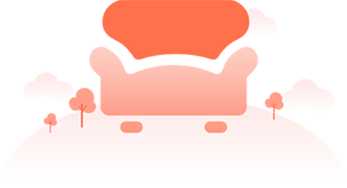
快来发表一下你的评论吧 !

