

如何利用STC89C52单片机做一个多种信号发生器
控制/MCU
描述
下面先贴上仿真的电路图(仿真的软件是Protuse,上传一个大点的图,方便大家看的清楚点):
原件清单:STC89C52单片机X1、DAC0832转换器X1、12M晶振X1、电容22pfX2、10uf的电容X1、1nf陶瓷电容X1、独立按键X4、10千欧排阻X1、10KΩ电阻X5、LM358 单电源运放X1。仿真就需要这些原件,具体的硬件设计大家定好了在制作~

下面上传一下C程序吧~(使用的IDE环境是Keil 4,语言是C语言)
Source文件(.c文件):
1\main.c文件:
1 #include “reg52.h”
2 #include “init.h”
3 #include “single.h”
4 #include “delay.h”
5 #include “Key.h”
6 int main(void)
7 {
8 unsigned char Model=0;//0-方波 1-三角波 2-锯齿波 3-正弦波
9 unsigned int Count=0;//计数器
10 unsigned int Squ_Per=256;
11 unsigned int Tri_Per=256;
12 unsigned int Saw_Per=256;
13 unsigned int Sin_Per=256;
14 init();
15 while(1)
16 {
17 while(Model==0)
18 {
19 Square_wave(Squ_Per,&Count);
20 Count+=4;
21 Squ_Per=Key_Plus(Squ_Per);
22 Squ_Per=Key_Subc(Squ_Per);
23 Model=Key_Model(Model,&Squ_Per,&Count);//每次退出当前while时记得复原Period和Count的数据
24 }
25 while(Model==1)
26 {
27 Triangle_wave(Tri_Per,&Count);
28 Count+=4;
29 Tri_Per=Key_Plus(Tri_Per);
30 Tri_Per=Key_Subc(Tri_Per);
31 Model=Key_Model(Model,&Tri_Per,&Count);
32 }
33 while(Model==2)
34 {
35 Sawtooth_wave(Saw_Per,&Count);
36 Count+=4;
37 Saw_Per=Key_Plus(Saw_Per);
38 Saw_Per=Key_Subc(Saw_Per);
39 Model=Key_Model(Model,&Saw_Per,&Count);
40 }
41 while(Model==3)
42 {
43 Sin_wave(Sin_Per,&Count);
44 Count+=4;
45 Sin_Per=Key_Plus(Sin_Per);
46 Sin_Per=Key_Subc(Sin_Per);
47 Model=Key_Model(Model,&Sin_Per,&Count);
48 }
49 }
50 return 0;
51 }
2\init.c文件:
1 #include “reg52.h”
2 sbit CS_DAC=P1^5;//DAC0832的片选端口
3 sbit WR_DAC=P1^6;//DAC0832的数据写入端口
4 extern void init(void)
5 {
6 P0=0xff;
7 P1=0xff;
8 P2=0xff;
9 P3=0xff;
10 CS_DAC=0;//一直片选中DAC0832,低电平有效啊~
11 WR_DAC=0;//一直写入数据到DAC0832
12 }
3\single.c文件
1 #include “reg52.h”
2 #include “single.h”
3 #include “delay.h”
4 #define DATA P0
5 void Square_wave(unsigned int Per,unsigned int *Count)
6 {
7 if(*Count》=Per) *Count=0;
8 if(*Count
9 {
10 DATA=0x00;
11 }
12 else
13 {
14 DATA=0xFF;
15 }
16 }
17 void Triangle_wave(unsigned int Per,unsigned int *Count)
18 {
19 if(*Count》=Per) *Count=0;
20 if(*Count
21 {
22 DATA=*Count;
23 }
24 else
25 {
26 DATA=Per-*Count;
27 }
28 }
29 void Sawtooth_wave(unsigned int Per,unsigned int *Count)
30 {
31 if(*Count》=Per) *Count=0;
32 if(*Count
33 {
34 DATA=*Count;
35 }
36 }
37 void Sin_wave(unsigned int Per,unsigned int *Count)
38 {
39 if(*Count》Per) *Count=0;
40 if(*Count
41 {
42 DATA=*Count;
43 }
44 else if(*Count==Per/2)
45 {
46 delay(100);
47 }
48 else if(*Count
49 {
50 DATA=Per-*Count;
51 }
52 else if(*Count==Per)
53 {
54 delay(100);
55 }
56 }
4\Key.c文件:
1 #include “Key.h”
2 #include “delay.h”
3 sbit key2=P3^3; //wave Change
4 sbit key3=P3^4; //Fre plus
5 sbit key4=P3^5; //Fre subc
6 unsigned char Key_Model(unsigned char Model,unsigned int *Pre,unsigned int *Count)
7 {
8 if(key2==0)
9 {
10 delay(10);
11 if(key2==0)
12 {
13 Model=Model+1;
14 *Pre=256;
15 *Count=0;
16 }
17 }
18 while(key2==0);
19 if(Model》3)
20 {
21 Model=0;
22 }
23 return Model;
24 }
25 unsigned int Key_Plus(unsigned int Per)
26 {
27 if(key3==0)
28 {
29 delay(10);
30 if(key3==0)
31 {
32 Per=Per+8;
33 }
34 }
35 while(key3==0);
36 if(Per》256)
37 {
38 Per=0;
39 }
40 return Per;
41 }
42 unsigned int Key_Subc(unsigned int Per)
43 {
44 if(key4==0)
45 {
46 delay(10);
47 if(key4==0)
48 {
49 Per=Per-8;
50 }
51 }
52 while(key4==0);
53 if(Per《0)
54 {
55 Per=256;
56 }
57 return Per;
58 }
5\delay.c文件:
1 void delay(unsigned int r)
2 {
3 unsigned int i,j;
4 for(i=r;i》0;i--)
5 for(j=110;j》0;j--);
6 }
Header文件(.h文件):
1\init.h文件:
1 extern void init(void);
2\single.h文件:
1 void Square_wave(unsigned int Per,unsigned int *Count);
2 void Triangle_wave(unsigned int Per,unsigned int *Count);
3 void Sawtooth_wave(unsigned int Per,unsigned int *Count);
4 void Sin_wave(unsigned int Per,unsigned int *Count);
3\Key.h文件:
1 #include “reg52.h”
2 unsigned char Key_Model(unsigned char Model,unsigned int *Pre,unsigned int *Count);
3 unsigned int Key_Plus(unsigned int Per);
4 unsigned int Key_Subc(unsigned int Per);
4\delay.h文件:
1 #include
2 void delay(unsigned int r);
3 #define NOP() _nop_()
所用的工程文件我都已经上传喽~,下面来看看仿真的结果:(大家在电路设计的时候可以进行一下滤波处理,然后对信号进行放大处理,这样的话效果可能会更好点哦~)
方波: 三角波: 锯齿波: 梯形波:



大家注意下,电路有个小问题,由于本人的失误,DAC0832的Iout1和Iout2的输出接口的接法应该按如下的接入方式:
需要修改的地方有:
1、电源改成双电源
2、Iout接口需要接地

修改完毕之后的结果就会比较完美了,下面上传一个三角波的波形

- 相关推荐
- 信号发生器
- STC89C52单片机
-
如何利用STC89C52单片机做出一个简易的计算器?2021-09-28 0
-
基于单片机STC89C52的摇摇棒2015-11-23 1074
-
STC89C52/RD+ 系列单片机中文指南2015-11-30 2030
-
基于STC89C52单片机的交通灯控制系统设计2015-12-14 2024
-
单片机STC89C52程序2016-01-11 1376
-
信号发生器2016-05-11 820
-
STC89C52单片机介绍2016-05-20 2418
-
基于STC89C52单片机智能小车设计2021-05-28 1383
-
基于STC89C52单片机的指环脉搏测量仪器2021-06-23 992
-
单片机STC89C522021-11-11 1995
-
51单片机入门指南-基于STC89C52(持续更新)2021-11-12 894
-
STC89C52单片机2021-11-23 2252
-
STC89C52单片机器件手册2022-09-05 1099
-
STC89C52系列单片机用户手册2022-11-08 1246
-
STC89C52单片机最小系统板-基础版技术手册2023-09-18 575
全部0条评论
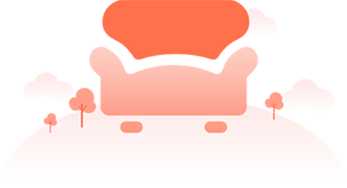
快来发表一下你的评论吧 !

